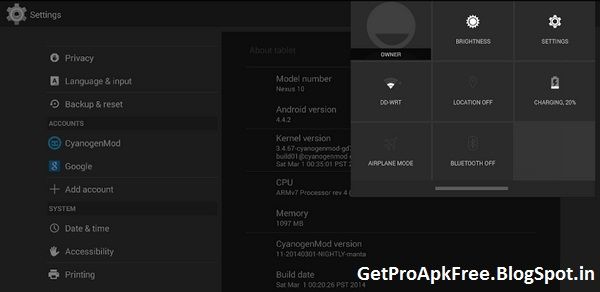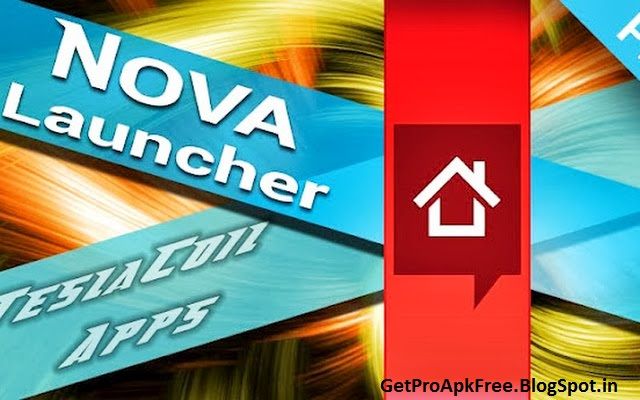Category:- Android Themes
Description:-
Flats Theme
Flats theme is made to follow Google’s design guidelines while making the entire interface flat & sleek. All icons are stock based for a clean look & feel. Tons of detail is given thru out the system that most users won’t even recognize because it blends so nicely with stock theme.
this theme is made to support the new cm theme engine
also included in the theme (cm theme engine version)
bootanimation
wallpaper
lockscreen wallpaper
fonts
full system style
sound pack (ringtone,alarm tone, notification tone)
This theme is made for cyanogenmod Rom. Any other Rom you use it on is fine, but please don’t leave bad reviews without contacting me first. More than likely it’s a problem with other Roms not using the latest theme engine changes in there projects.
A few reviews
John Wong on Feb 15, 2014 at 9:37 AM
Flatness and desaturated colours refines stock experience. Dev is really active. Really detailed and reliable theme. Really digging the new transparency and curving for volume indicator and the power menu, this theme is like the perfection of stock Android.
Sterling EMC on Feb 12, 2014 at 11:34 PM
Very thorough theme with all the little things that count. Worth every cent to the dev for creating this.
Bipin Bedi on Feb 18, 2014 at 5:50 AM
Great theme I must say because the developer is aware of what users want, keep up the good work
CM Theme engine install
once the app is installed go to settings/themes and find flats theme in your picker menu,click on it and select what you want to use… full theme pack, bootanimation only, style only, etc., etc. once applied, reboot to make sure all the elements get applied.
IF you get an error -110 or error -24 -> ThemeEngine has issues at the moment with updating themes.
To resolve:
1. Uninstall the theme completely
2. go to /data/data/ and delete the entire directory “com.rayford85.flat”
3. Reboot
4. Reinstall theme.
5. Reboot
System apps changed
clock
contacts
settings
dialer
mms
Rom Control
Paranoid Preferences
calculator
google aosp keyboard
core google apks ( framework, systemui etc.)
What’s New
4.2
sync current source from cm theme template
made head’s up background transparent
reworked volume & progress bars & scrubbers
made list dividers transparent
themed PA volume panel background
made light & dark actionbars a little flatter
made statusbar notifications & quicksettings backgrounds totally flat
made statusbar grab handle transparent
removed gradient from Holo light backgrounds
changed pie color’s slightly